NOT I
- May 12, 2017
- 8 min read
iTunes – that place billions of people acquire and consume their music, movies, podcasts, and such – is essentially unusable, as far as I can tell.
I’m looking for a new podcast. To do so I must be in the “Store” section.
(Already I’m confused. I’d like to ask why I go to the iTunes “Store” for free content, like podcasts? I’ve never gotten anything free at a store, while I regularly get free media from the “Library”. And, just to be quirky, here they label my media collection “Library” and not “My Collection” or something similar. Anyway...)
So I go to the store and click on the “Podcast” tab, which takes me to a new page.
(Why? Unlike a web browser, iTunes doesn’t allow users to open new windows or tabs and as such it’s not only a kind of archaic, pre-internet user interface. This means that browsing for content here is by definition awkward and sluggish. Silly really. Changing this alone would make a world of difference. However...)
There on the podcast page I notice over on the right side there’s a list of “Audio Episodes” and “Audio Podcasts”. Firstly, “audio” is why I’m here, and what defines the podcast format from the video format, so I don’t know why we need to highlight the audio-ness in such a way, and doing so just confuses.
(Yes, iTunes carries “video podcasts” but these are just videos, plain old videos, indistinguishable from content you might find under someone’s YouTube account – and definitely not labelled there as a “video podcast”. So what explains the unique label here in the Apple domain? Further, to get picky and state the obvious, if you look up the definition of the word podcast you’ll find something highlighting specifically the digital audio format. But alas...)
Secondly, iTunes gives me a top ten list of the most popular podcasts and podcast episodes. As we’ve all come to expect from Apple, like the rest of it’s business and products, there is no transparency here. What makes an episode or podcast popular is entirely opaque to the public. And, of course, it doesn’t need to be said that quality and popularity are not even closely related (regardless of how they’re measured). And we can be sure nobody wants a popular podcast, of any kind, over one that’s really great. Further, popular podcasts are easy to find by definition, because everyone is listening to them and you hear about them from folks or in other media, so no one – least of all Apple – needs to make them still more obvious or accessible.
(Just to make the point, the top podcast episodes at the moment are: episode #616, This American Life; “How Itching Works”, from HowStuffWorks; episode #956, The Joe Rogan Podcast; and the May 9th episode of The Daily, from the New York Times. I listened to them all just to see and can report that these shows, while they may be well subscribed, do not represent the best of anything.Yet iTunes forces me to listen to them to find this out… Joe Rogan is a guy talking at another guy for three hours, with no edits, sound effects, music, interludes, theme, or plot – nothing. It's almost indistinguishable from what you would get if you recorded the conversation had by the random people sitting next to you at a restaurant or cafe.)
So if I click on one of these links to a most popular episode, because I can’t open a tab or new window, I am launched into another new page. Here on the podcast’s page (that I didn’t want to go to) I find a list of the latest few episodes in chronological order with additional info, including episode name, duration, release date, and a short description. The description contains only a small segment of the opening sentence of the episode’s description, which more often than not is missing key details. If I scroll over this description-bit I get the whole description in a neat tooltip.
(This only causes me to ask why this doesn’t happen on the previous page? Why must I be taken away from where I want to be, the general podcast browsing section, and sent to the specific podcast page, wait for things to load, and then hunt around to get very basic info that virtually everyone must want? This feels like a poorly designed website from the earliest days of the internet, before we'd fully normalized ease of use.)
To the right of the partial podcast episode description there’s also an ‘i’ (information?) button. If I scroll over the symbol no tooltip pops up but the button changes colour, indicating that it’s clickable. If I click on it a bubble appears, giving me the episode name, date of publication, and duration – all fully visible, very obvious, and in line with the description and ‘i’ button before clicking on it. In this bubble, below this "additional" information already present on the page, is the exact description present in the aforementioned tooltip I get when I hover over the description. Amazing. What's more, to the right of the description in the bubble is a ‘get’ button, identical to and immediately next to the ‘get’ button beside the bubble on the main page. What?! As in, there’s no f*#king point at all in repeating this here! (This can’t be me. The engineering team that built this had to have been high. There’s just no other way...)
Let’s just pause here a moment and reflect on the fact that Apple is a tech company, the wealthiest on planet Earth, renowned for – and, at this point, essentially synonymous with – a beautiful, simple, and friendly user experience. Ah yes! Glorious! So perfect and fabulous you can almost bask in the design purity. Sorry, moving on.
Fed up with this podcast shenanigans I just want to open up my “Library”, those trusted tunes I imported from my personal music collection. I want to see my music sorted by album so I click on the word “Albums” in the panel on the left side of the page. The page changes and presents me with all of my music in an alphabetical list, NOT by album title but by artist name. Uh, that's weird. But alright. And then, just like in the podcast “Store” page, I’m given no information other than title of the album and artist name, with a picture of the album cover. If I hover over the album I’m not given a tooltip providing additional info. Of course not. But if I left-click on album cover a little menu appears with one of the options being “get info”. A-ha! If I click on this I get a warning message asking, “Are you sure you want to edit information for multiple items?” What?! No. I don’t want to edit anything. I just want the album info! In this warning pop-up I’m given the option to “Edit Items” or “Cancel”. What?! If I click on “Edit Items” I’m taken to another menu allowing me to input or remove info associated with this specific album. Huh? In what galaxy, dimension, or Charles Lutwidge Dodgson novel is a rewrite function in any sense “Get Info”? This might be “Add” or “Edit”, or "Input", or "Provide", or any number of other things, but it is most definitely NOT “Get” anything!
(Am I high? Did someone spike my earl grey with something? I don't think so. Maybe iTunes was developed by artificial intelligence that's still slowly learning how humans and the world work. That doesn't seem likely. Maybe I'm the only person to ever have opened up iTunes. That must be it. Developers built iTunes ten years ago and have been working on it, tweaking things, and adding functionality but haven't yet looked at it from the front end. Yeah, and around 1,500,000,000 people have this software on their computer, because it comes pre-installed as bloatware on their device, but nobody has yet opened it up and tried to use it in all these years. That seems like the most likely possibility. Let's go with that.)
Curiously, in the "Albums" section there is no ‘i’ button like with podcasts. Here you right-click the album cover causing a space to open (randomly and very much out of the blue) below the row of albums this album resides in, providing me (right below the album cover, album title, and artist’s name) a larger picture of the album cover, the album title, and the artist’s name. (Nope, maybe I'm high.) In addition to this data I get the genre, release date, and the titles of each song on the album. But nowhere, at all, is to be found the back cover of the album, the liner notes, or any of the much-prized additional content (booklets, photographs, concert poster art, etc) that comes with vinyl, a tape, or a CD… What happened to all that content? Isn’t all that just as much the album as song seven or three? What do I know?
Undeterred, I still wish to listen to something. Below the larger album cover there is the word “Shuffle” and the semi-universal shuffle symbol, of arrows crossing over one another in a kind of broken figure eight. This same symbol, with no accompanying word appears at the top of the page, to the left side within central player display in the header. The word and symbol below are highlighted in blue, as though to indicate that shuffle is on and songs will be played in random order, though the symbol above does not appear highlighted. So which is it? I don’t want it to shuffle my songs so I click the highlighted word below. (Of course hovering over it does nothing.) When I click on the word the word and it’s neighbouring symbol darken, suggesting that it’s a button and that I’ve done something. Doing this causes the first song to begin playing (which doesn’t feel much like “shuffle”, starting at #1, however.) In addition, the shuffle symbol at the top of the page is now a buttonized negative of its former self, suggesting that I have initiated shuffle mode with my click (contrary to the album beginning not randomly but at the start. ...I’m pretty sure “shuffle” means: to reorder something, but I could be wrong.) As I want to hear all the songs in order I click the same shuffle word and symbol below the album cover, intending to undo the action I executed by clicking it the first time. (That makes sense, right? Like, if this was a tape deck or CD player, or any other user interface in existence, you push a button once for “yes” or “play” or "engage" and again for “no” or “stop” or "disengage", or something just so obvious...) My doing so here causes no change in either shuffle icon, top or bottom, but starts the album over at the beginning of song #1. (Uh, what? At this point I'm fully expecting the grinning, disembodied head of the Cheshire Cat to appear and leap of the screen.) If I click the word once again, just to check, nothing changes and the album starts over – almost tauntingly. So it appears that shuffle is engaged and the songs will play in random order. As I don’t care that much I'll just go with it. To check if the songs are actually shuffling, because maybe I’ve misread the visual feedback here (as I’ve obviously misread everything to this point) I click the fast-forward button at the top left side of the page. What song comes up? Song #2, OF COURSE!
Okay. So if that doesn’t work, clicking the blue “shuffle” below, then what happens if I toggle the shuffle icon at the top of the page? If it’s off now, as demonstrated by starting on song #1 and advancing to #2, then clicking it and putting it into it’s former state must SURELY turn shuffle on. When I click the icon, changing it from a negative appearance to the original image, the music plays... in order – of course.
I give up.
EndFragment
EndFragment




























































Comments